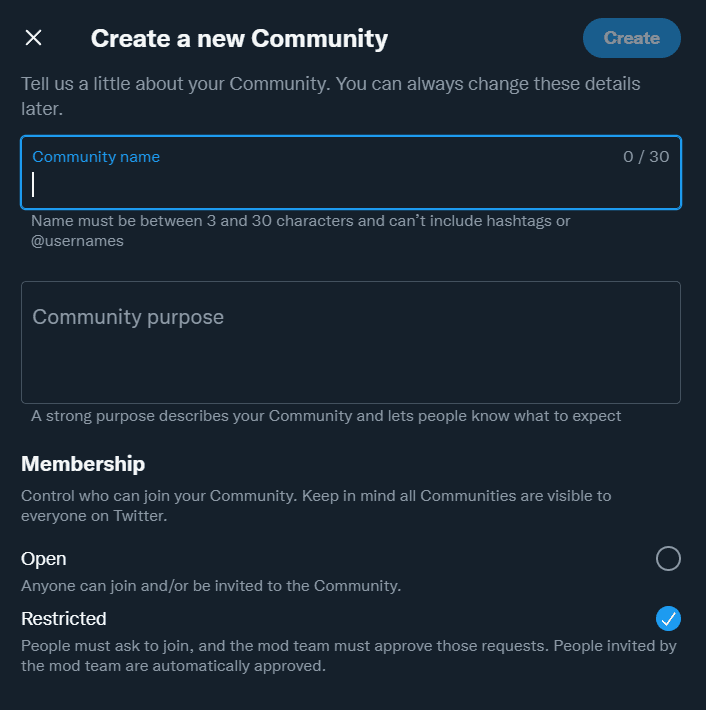Twitter is a popular social media platform for news, entertainment, and social networking. It allows its users to post their messages via tweets with 280 characters, or less. It has been a powerful tool for communication and engagement among users. People also use Twitter to stay up-to-date on current events and affairs. Taking their engagement […]
The post How to Create A Twitter Community with Blank Name and Description first appeared on Internet Security Blog - Hackology.
Twitter is a popular social media platform for news, entertainment, and social networking. It allows its users to post their messages via tweets with 280 characters, or less. It has been a powerful tool for communication and engagement among users. People also use Twitter to stay up-to-date on current events and affairs. Taking their engagement intentions to the next level, Twitter recently announced Twitter Communities. In this article, we will be discovering Twitter Communities and we will see how you can create Twitter Community with blank name.
What are Twitter Communities?
Twitter recently announced a new feature called Twitter Communities. Twitter Communities are just like private groups where you can post content and interact with members. Unlike traditional Twitter feeds, you can find other people of the same interest in an exclusive space.
For now, communities have either open or closed memberships. In an open community, anyone can join by just tapping “Join” and accepting the rules. Meanwhile, closed communities can only be joined after a member or a community moderator invites you to join.
How to Create a Twitter Community with Blank Name?
Let’s discuss how you yourself can create a Twitter community, and that too, with a blank name. If you find the blank names interesting, we have covered some really good topics for you like “How to Have a Blank Name on Instagram”, “How to Tweet a Blank Tweet” etc. You can check them out.
For example, let me show you a screenshot of a Twitter community with a blank name which you can also see live on Twitter.
As you can see above there is no name or description for the community. Now how you can actually create a Twitter community with a blank name? Well, let’s find out.
- To get started, go to the Twitter communities page, and click on the ‘+’ button at the top right.
- Now in the “Community name”, paste the blank space I provided in the next paragraph.
- Tap “Create”.
- Personalize the community screen according to your interest by adding a cover image and description.
- You can also paste the same blank character in the description to make it blank too.
- And that’s it! Enjoy your Twitter Community with a blank name and description.
Once you create a blank name for your twitter community you may have to focus to find the community name as it won’t be visible easily, as you can see in the image below.
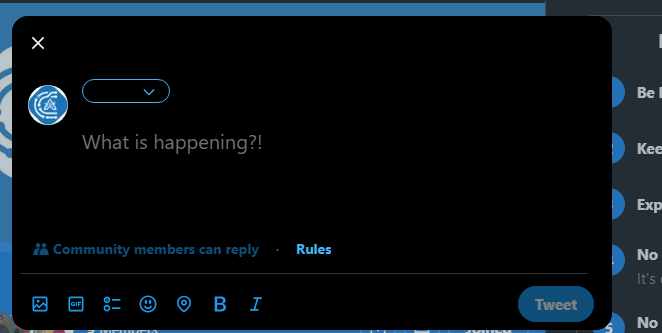
Blank Character For Twitter Community
Here is the blank character you can use in your Twitter community name and description. Just copy the blank space within the brackets and paste it in your Twitter community name or description.
Blank character >>> [ㅤ]
That is all on how to get blank name and description for your Twitter Community by just using the special blank character 
Other Blank Name Tutorials
How to make a Blank Comment on Instagram
How to keep a Blank Name on Instagram
How to make a Blank Comment on Facebook
How to send a Blank Message on WhatsApp
How to make a blank Tweet and keep blank Bio in Twitter
Source: Hackology
Source Link: https://blog.drhack.net/how-to-create-a-twitter-community-with-blank-name-and-description/